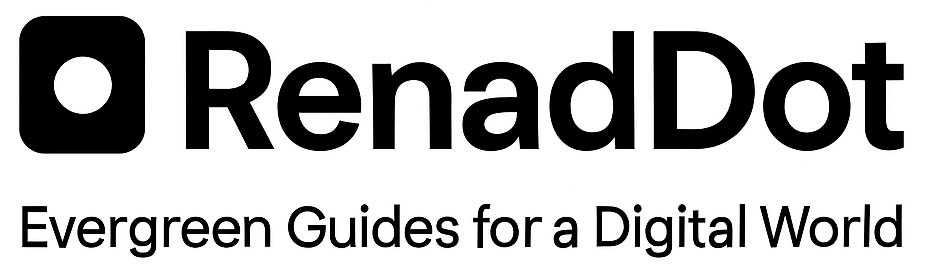A Legendary Opportunity Done the Right Way
Ok, this is gonna be legendary — but let’s keep it real and do it the right way. Getting a university-issued .edu email is like unlocking a vault of amazing perks: Microsoft 365, GitHub Student benefits, Adobe discounts, Amazon Prime Student, and many more. The key, however, is legitimacy. You only get lasting access and real value when your email is officially issued through a verified enrollment or program — like those offered by the University of Colorado Boulder through Coursera or other authorized portals. Forget the shortcuts or fake details; those might work for a minute but can get you permanently banned or even blacklisted.
Activating Your IdentiKey and Accessing Your Email
Once you’re officially enrolled in an eligible course or program, CU Boulder will send you an email to claim your IdentiKey, which is your digital identity for the university. Click the claim link in that message and head over to identikey.colorado.edu to activate it. Choose “Activate My IdentiKey,” enter your student information, accept the policy, and create your password. This process gives you access to all CU systems. After activation, test your new email by visiting outlook.office.com and signing in with your IdentiKey username followed by @colorado.edu. If the inbox opens successfully, congrats — your official university email is live and ready.
Linking Your University Email for Online Courses
If your course is hosted on Coursera, you might receive an email from them asking you to connect your Coursera account with CU Boulder. Just click Link My Account, choose the university sign-in option, and log in using your IdentiKey credentials. This connects your online learning account to the official university system, ensuring everything syncs correctly and your progress counts.
Unlocking the Top EDU Perks
Now comes the exciting part — redeeming the perks that make the .edu email worth the hype. Start with Microsoft 365, where you can sign in using your CU credentials to unlock Office apps, OneDrive storage, and Teams. Then move to the GitHub Student Developer Pack, an absolute goldmine for learners and developers. Sign in to GitHub, apply with your .edu email, and upload a quick screenshot of your CU inbox if they ask for proof.
Next, check out Adobe’s student pricing to grab Creative Cloud tools like Photoshop, Premiere Pro, and Illustrator at discounted rates. For productivity and entertainment, head to Amazon Prime Student, sign up using your .edu email, and enjoy trials, textbook offers, and exclusive student deals. Just remember, if any platform asks for verification, a simple message like “I’m a student at the University of Colorado Boulder and my campus email is yourIdentiKey@colorado.edu” is usually all they need.
Staying Secure and Keeping Access
Once you’ve claimed these benefits, protect your access. Enable two-factor authentication for your IdentiKey and every other connected account. Add a recovery email, save your enrollment confirmation, and take screenshots of your activation email and dashboard. Most student licenses expire after a year, so note renewal dates in your calendar to reverify your status on time. This simple organization step ensures uninterrupted access to all the benefits you worked for.
What to Avoid and Why It Matters
It’s tempting to chase quick hacks, but here’s the truth — using fake details or shared accounts can backfire hard. Universities can track improper activations, vendors can terminate accounts, and you could lose everything instantly. Always stick to legitimate enrollments, real details, and proper verification steps. This isn’t just about avoiding risk; it’s about building your digital credibility as a genuine learner or professional.
A Final Word Before You Flex Your New Perks
When done right, your .edu email can open doors to incredible tools, discounts, and opportunities for growth. Microsoft, GitHub, Adobe, and Amazon are just the beginning — you’ll discover even more resources tailored to students once you start exploring. Keep things legal, secure, and smart, and you’ll have access that lasts as long as your learning journey does.